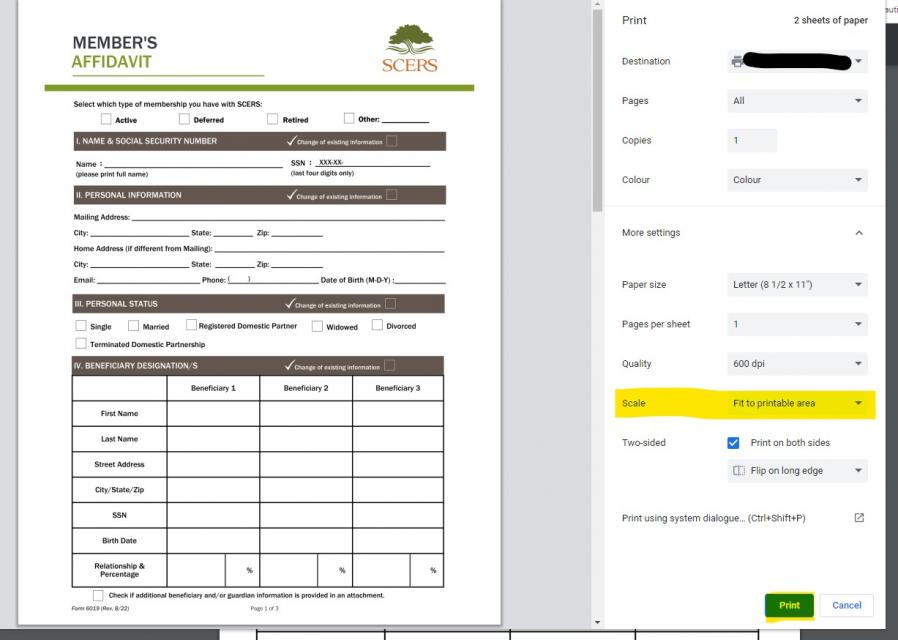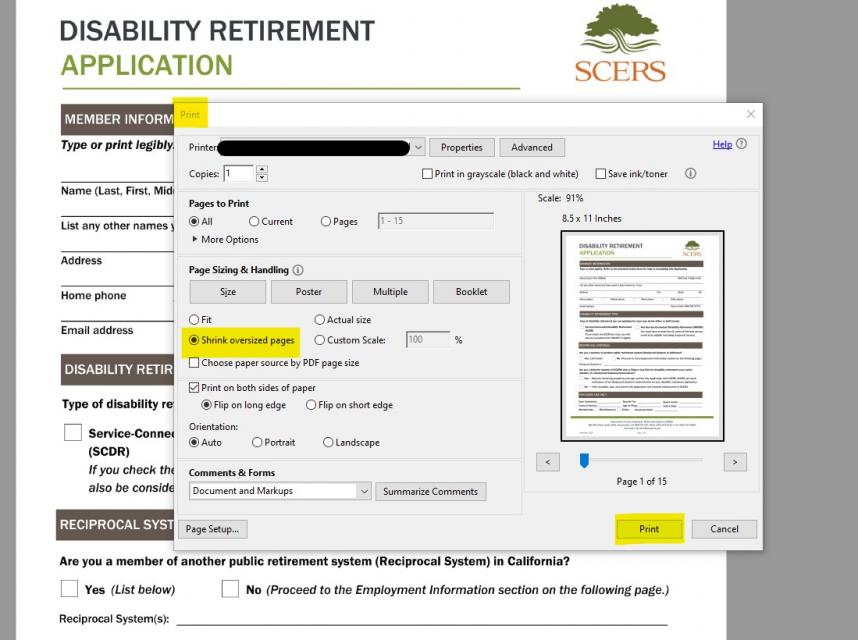Solutions for better form printing results
If you experience difficulty when printing SCERS forms (forms not fitting on page), here are two possible adjustments to the print dialog box that will reduce the form to fit the paper size:
If printing an open form without downloading it to your computer, change the scale to “fit to printable area”.
If printing a form after downloading it to your computer, select “shrink oversized pages”.